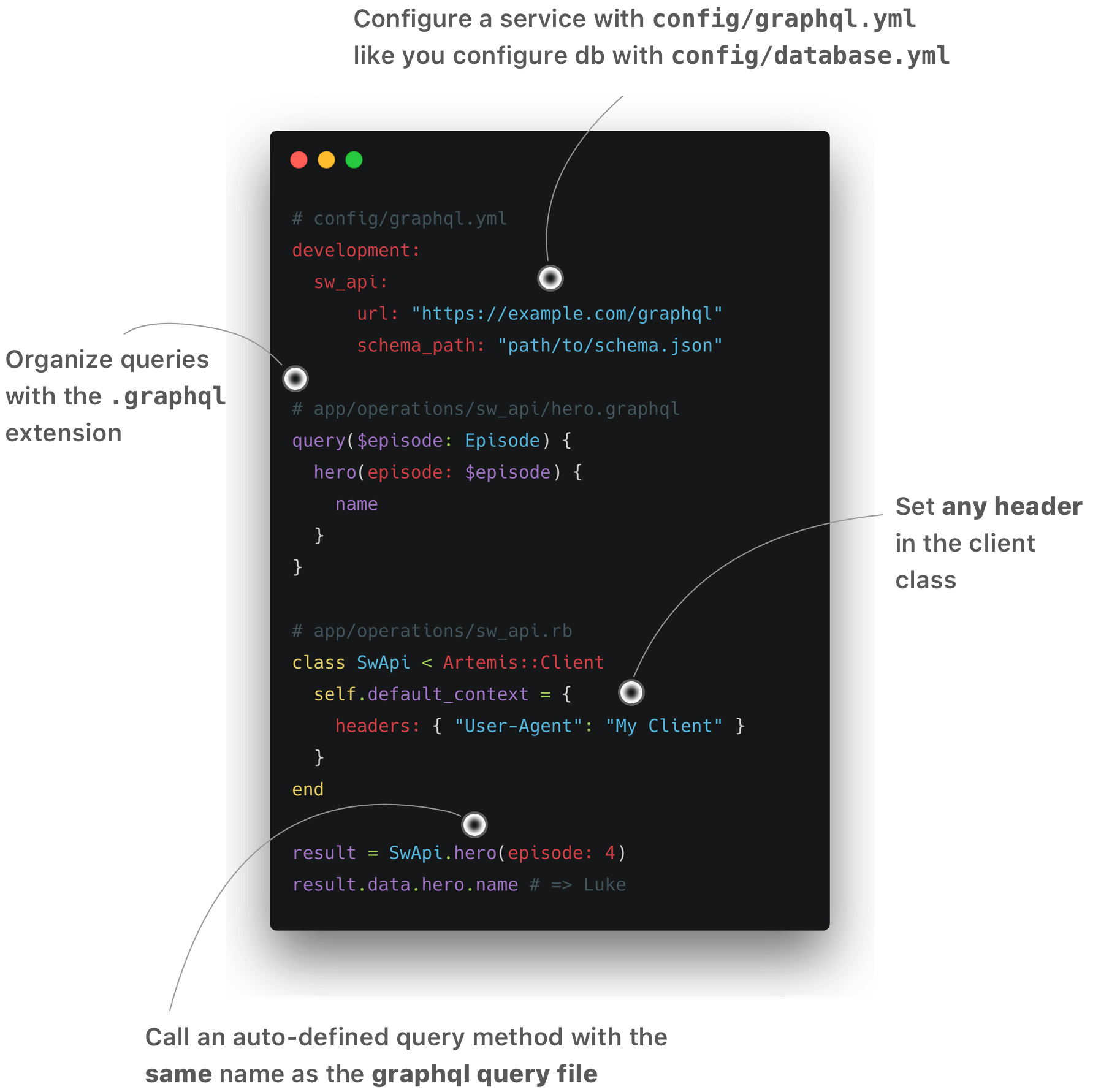Artemis is a GraphQL client that is designed to fit well on Rails.
- Convention over Configuration: You'll never have to make trivial decisions or spend time on boring setup. Start making a GraphQL request in literally 30s.
- Performant by default: You can't do wrong when it comes to performance. All GraphQL files are pre-loaded only once in production and it'll never affect runtime performance. Comes with options that enable persistent connections and even HTTP/2, the next-gen high-performance protocol.
- First-class support for testing: Testing and stubbing GraphQL requests couldn't be simpler. No need to add external dependencies to test well.
Battle-tested at Artsy
Add this line to your application's Gemfile:
gem 'artemis'Once you run bundle install on your Rails app, run the install command:
$ rails g artemis:install artsy https://metaphysics-production.artsy.net/
# or if you need to specify the `--authorization` header:
$ rails g artemis:install github https://api.github.com/graphql --authorization 'token ...'Artemis comes with a query generator. For exmaple, you could use the query generator to generate a query stub for artist:
$ rails g artemis:query artistThen this will generate:
# app/operations/artist.graphql
query($id: String!) {
artist(id: $id) {
# Add fields here...
}
}Then you could call the class method that has the matching name artist:
Artsy.artist(id: "pablo-picasso")
# => makes a GraphQL query that's in app/operations/artist.graphqlYou can also specify a file name:
$ rails g artemis:query artist artist_details_on_artwork
# => generates app/operations/artist_details_on_artwork.graphqlThen you can make a query in artist_details_on_artwork.graphql with:
Artsy.artist_details_on_artwork(id: "pablo-picasso")Artemis assumes that the files related to GraphQL are organized in a certain way. For example, a service that talks to Artsy's GraphQL API could have the following structure:
├──app/operations
│ ├── artsy
│ │ ├── _artist_fragment.graphql
│ │ ├── artwork.graphql
│ │ ├── artist.graphql
│ │ └── artists.graphql
│ └── artsy.rb
├──config/graphql.yml
├──test/fixtures/graphql
│ └── artsy
│ ├── artwork.yml
│ ├── artist.yml
│ └── artists.yml
└──vendor/graphql/schema/artsy.json
Fragments are defined in defined in a standard way in a file named _artwork_fragment.graphql with the standard convention:
fragment on Artwork {
id,
name,
artist_id
# other artwork fields here
}The way of calling an Artemis fragment on other queries or models is with a Rails convention. Let us suppose we have the Artist model and its corresponding artwork. The way of nesting or calling the artwork on the artist model would look like this:
fragment on Artist {
id,
name,
artworks {
...Artsy::ArtworkFragment
}
}Where Artsy is the name of the folder/module.
You can use the before_execute callback to intercept outgoing requests and the after_execute callback to observe the
response. A common operation that's done in the before_execute hook is assigning a token to the header:
class Artsy < Artemis::Client
before_execute do |document, operation_name, variables, context|
context[:headers] = {
Authorization: "token ..."
}
end
endHere the :headers key is a special context type. The hash object assigned to the context[:headers] will be sent as
the HTTP headers of the request.
Another common thing when receiving a response is to check if there's any error in the response and throw and error accordingly:
class Artsy < Artemis::Client
after_execute do |data, errors, extensions|
raise "GraphQL error: #{errors.to_json}" if errors.present?
end
endServices like Shopify provide
a different endpoint per customer (e.g.
https://{shop}.myshopify.com). In order to switch the endpoint on a per-request basis, you will have to use the
:multi_domain adapter. This is a wrapper adapter that relies on an actual HTTP adapter such as :net_http and
:curb so that e.g. it can maintain multiple connections for each endpoint if necessary. This could be configured
as shown below:
default: &default
# Specify the :multi_domain adapter:
adapter: :multi_domain
# Other configurations such as `timeout` and `pool_size` are passed down to the underlying adapter:
timeout: 10
pool_size: 25
# Additional adapter-specific configurations could be configured as `adapter_options`:
adapter_options:
# Here you can configure the actual adapter to use. By default, it is set to :net_http. Available adapters are
# :net_http, :net_http_persistent, :curb, and :test. You can not nest the use of the `:multi_domain` adapter.
adapter: :net_http
development:
shopify:
<<: *default
...Upon making a request you will also have to specify the url option:
# Makes a request to https://myawesomeshop.myshopify.com:
Shopify.with_context(url: "https://myawesomeshop.myshopify.com").product(id: "...")You can configure the GraphQL client using the following options. Those configurations are found in the
config/graphql.yml.
| Name | Required? | Default | Description |
|---|---|---|---|
adapter |
No | :net_http |
The underlying client library that actually makes an HTTP request. See Adapters for available options. |
pool_size |
No | 25 | The number of keep-alive connections. The :net_http adapter will ignore this option. |
schema_path |
No | See above | The path to the GrapQL schema. Setting an empty value to this will force the client to download the schema upon the first request. |
timeout |
No | 10 | HTTP timeout set for the adapter in seconds. This will be set to both read_timeout and write_timeout and there is no way to configure them with a different value as of writing (PRs welcome!) |
url |
Yes | N/A | The URL for the GraphQL endpoint. |
There are four adapter options available. Choose the adapter that best fits on your use case.
| Adapter | Protocol | Keep-alive | Performance | Dependencies |
|---|---|---|---|---|
:curb |
HTTP/1.1, HTTP/2 | Yes | Fastest | curb 0.9.6+libcurl 7.64.0+nghttp2 1.0.0+ |
:net_http (default) |
HTTP/1.1 only | No | Slow | None |
:net_http_persistent |
HTTP/1.1 only | Yes | Fast | net-http-persistent 3.0.0+ |
:multi_domain |
See multi domain support | |||
:test |
See Testing |
This is a comminuty-maintained adapter. Want to add yours? Send us a pull request!
| Adapter | Description |
|---|---|
:net_http_hmac |
provides a new Adapter for the Artemis GraphQL ruby client to support HMAC Authentication using ApiAuth. |
When the built-in adapters do not satisfy your needs, you may want to implement your own adapter. You could do so by following the steps below. Let's implement the :net_http_hmac adapter as an example.
-
Define
NetHttpHmacAdapterunder theArtemis::Adaptersnamespace and implement the#executemethod:# lib/artemis/adapters/net_http_hmac_adapter.rb module Artemis::Adapters class NetHttpHmacAdapter def execute(document:, operation_name: nil, variables: {}, context: {}) # Makes an HTTP request for GraphQL query. end end end
-
Load the adapter in
config/initializers/artemis.rb(or any place that gets loaded before Rails runs initializers):require 'artemis/adapters/net_http_hmac_adapter'
-
Specify the adapter name in
config/graphql.yml:default: &default adapter: :net_http_hmac
Artemis also adds a useful rake graphql:schema:update rake task that downloads the GraphQL schema using the
Introspection query.
Downloads and saves the GraphQL schema.
| Option Name | Description |
|---|---|
SERVICE |
Service name the schema is downloaded from. |
AUTHORIZATION |
HTTP Authorization header value used to download the schema with. |
$ rake graphql:schema:update
# => downloads schema from the service. fails if there are multiple services in config/graphql.yml.
$ rake graphql:schema:update SERVICE=github AUTHORIZATION="token ..."
# => downloads schema from the `github` service using the HTTP header "AUTHORIZATION: token ..."
Given that you have app/operations/artsy/artist.graphql and fixture file for the artist.yml:
# test/fixtures/graphql/artist.yml:
leonardo_da_vinci:
data:
artist:
name: Leonardo da Vinci
birthday: 1452/04/15
yayoi_kusama:
data:
artist:
name: Yayoi Kusama
birthday: 1929/03/22Then you can stub the request with the stub_graphql DSL:
stub_graphql(Artsy, :artist, id: "yayoi-kusama").to_return(:yayoi_kusama)
stub_graphql(Artsy, :artist, id: "leonardo-da-vinci").to_return(:leonardo_da_vinci)
yayoi_kusama = Artsy.artist(id: "yayoi-kusama")
yayoi_kusama.data.artist.name # => "Yayoi Kusama"
yayoi_kusama.data.artist.birthday # => "1452/04/15"
da_vinci = Artsy.artist(id: "leonardo-da-vinci")
da_vinci.data.artist.name # => "Leonardo da Vinci"
da_vinci.data.artist.birthday # => "1452/04/15"You can also use JSON instead of YAML. See example fixtures and test cases.
Setting up the test helper with Artemis is very easy and simple. Just add the following code to the
test/test_helper.rb in your app:
# spec/test_helper.rb
require 'artemis/test_helper'
class ActiveSupport::TestCase
setup do
graphql_requests.clear
graphql_responses.clear
end
endArtemis also comes with a script that wires up helper methods on Rspec. Because it is more common to use the spec/
directory to organize spec files in RSpec, the config.artemis.fixture_path config needs to point to
spec/fixtures/graphql. Other than that, it is very straightforward to set it up:
# config/application.rb
config.artemis.fixture_path = 'spec/fixtures/graphql'# Add this to your spec/rails_helper.rb or spec_helper.rb if you don't have rails_helper.rb
require 'artemis/rspec'After checking out the repo, run bin/setup to install dependencies. Then, run rake test to run the tests. You can also run bin/console for an interactive prompt that will allow you to experiment.
To install this gem onto your local machine, run bundle exec rake install. To release a new version, update the version number in version.rb, and then run bundle exec rake release, which will create a git tag for the version, push git commits and tags, and push the .gem file to rubygems.org.
Bug reports and pull requests are welcome on GitHub at https://github.com/yuki24/artemis. This project is intended to be a safe, welcoming space for collaboration, and contributors are expected to adhere to the Contributor Covenant code of conduct.
The gem is available as open source under the terms of the MIT License.
Everyone interacting in the Artemis project’s codebases, issue trackers, chat rooms and mailing lists is expected to follow the code of conduct.