RubyMine 2022.3 Released!
RubyMine 2022.3 is now available!
The latest version of our popular Ruby and Rails IDE is packed with improvements, including:
- A new UI that you can enable in the settings
- Enhanced RBS support
- Improvements for working with shared contexts and examples in RSpec
- Updated navigation and structure view functionality
- Improved remote development
Below is a brief overview of the most notable features. For a detailed description of this update, please visit our What’s New page.
New UI
We invite you to try out the new RubyMine UI.
It provides easy access to essential features and progressively discloses complex functionality as needed, resulting in a cleaner look and feel that is more modern and powerful. You can switch to the new UI in Settings | Appearance & Behavior | New UI (Beta).
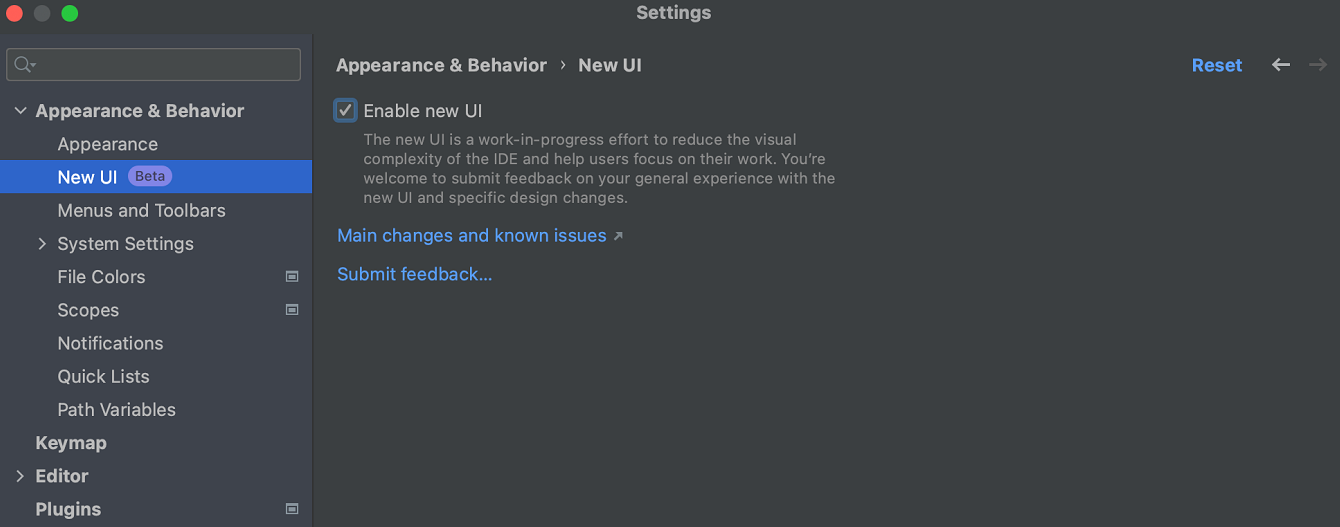
Editing and adding method signatures to Ruby method definitions
We’ve made it easier to add and edit method signatures for Ruby method definitions. Now you can write a method definition with just one action, without any need to switch between your Ruby and RBS files.
You can use the quick-fix available for the Mismatched Type inspection or an intention action on the declaration’s name in a Ruby file to edit the method definition.
If a type signature is missing, you can add it using the quick-fix for the Missing Type Signature inspection.
Showing info from RBS in the Documentation Tool
Now you can view type information from RBS using the Quick Documentation popup (Ctrl+Q on Win/Linux or F1 on macOS). Press Ctrl+Q or F1 again to open this documentation in the Documentation tool window. If the method has an RBS signature, RubyMine will display information about the parameters and return the value in the documentation.
Structure view in Rails
ERB structure view
The way tags are displayed in the Structure tool window is now more convenient. We’ve improved readability and cleaned up extra entries.
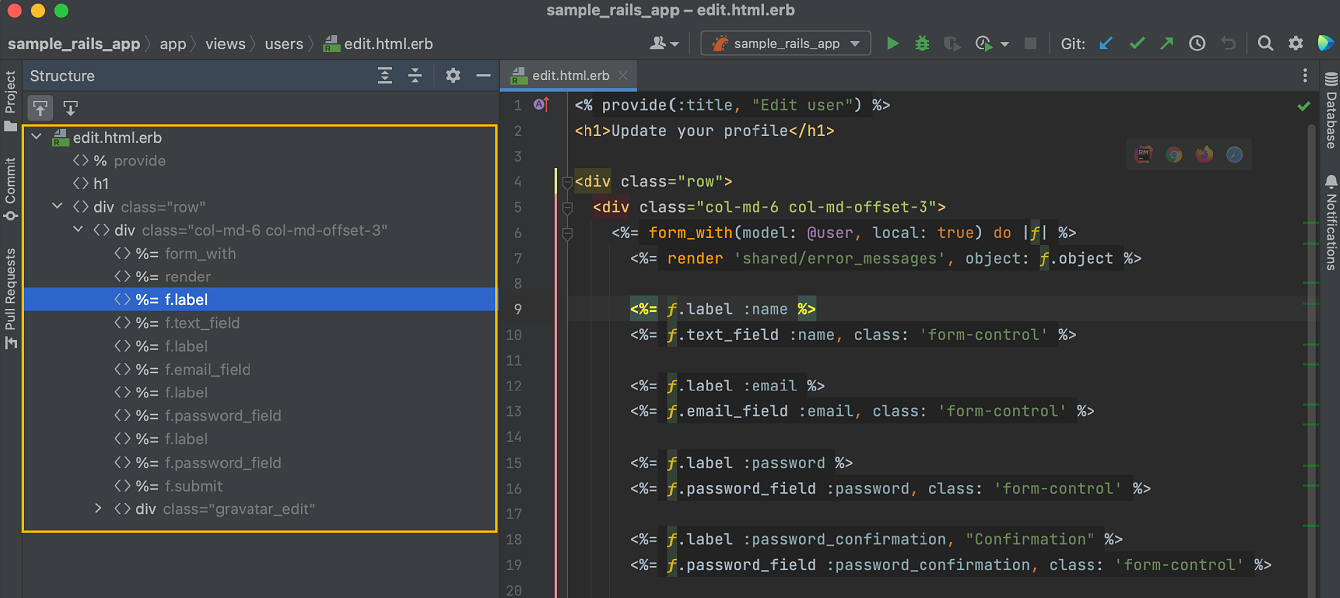
ActiveRecords structure
RubyMine now displays database attributes at the very top of the Structure view tree, and they are enabled by default. This functionality is available in both the Structure tool window (⌘7 on macOS or Alt+7 on Windows) and the Structure popup (⌘F12 on macOS or Ctrl+F12 on Windows).
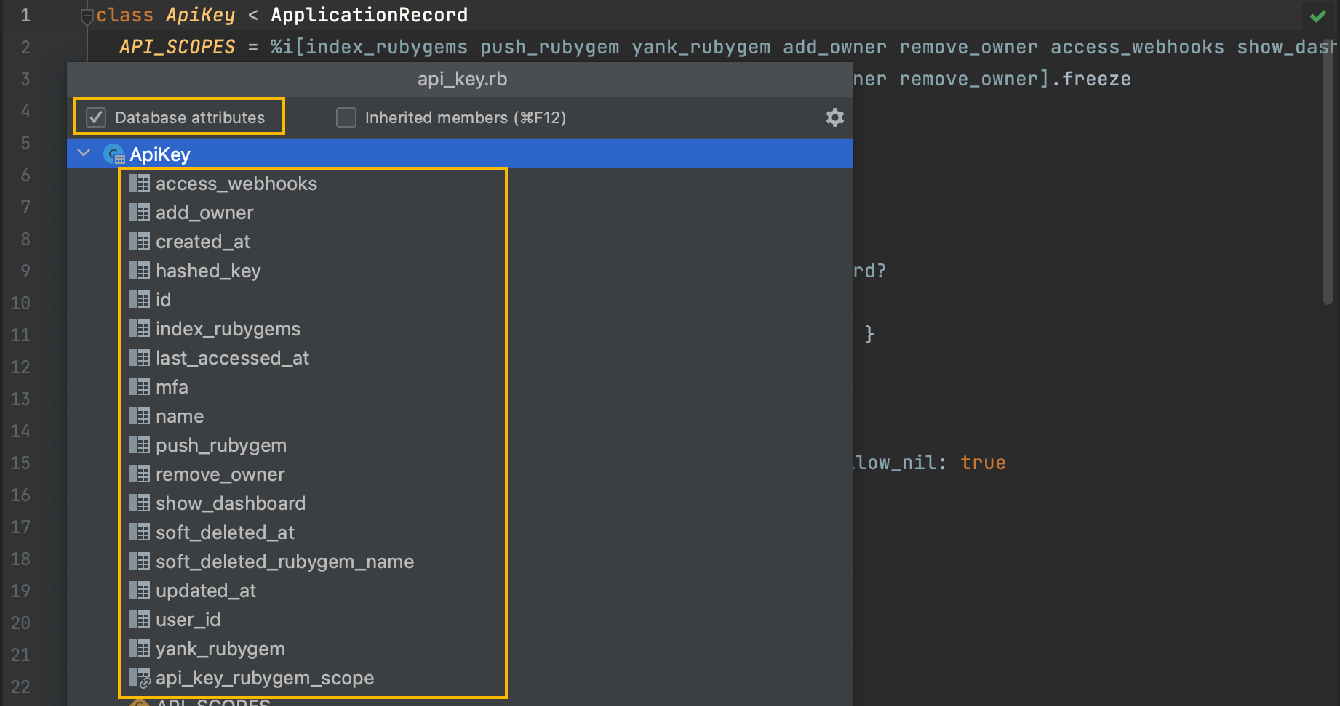
Quick navigation to tables
In RubyMine 2022.3 we’ve introduced the ability to view and navigate to specific database tables when browsing your schema.rb file. You can examine and quickly find a database table or table column using the Structure tool window (⌘7 on macOS or Alt+7 on Windows).
Shared contexts and examples in RSpec
Find Usages and Rename
Now you can search for usages of shared contexts and examples in RubyMine and change the names of shared contexts and examples along with their references by using the Rename refactoring.
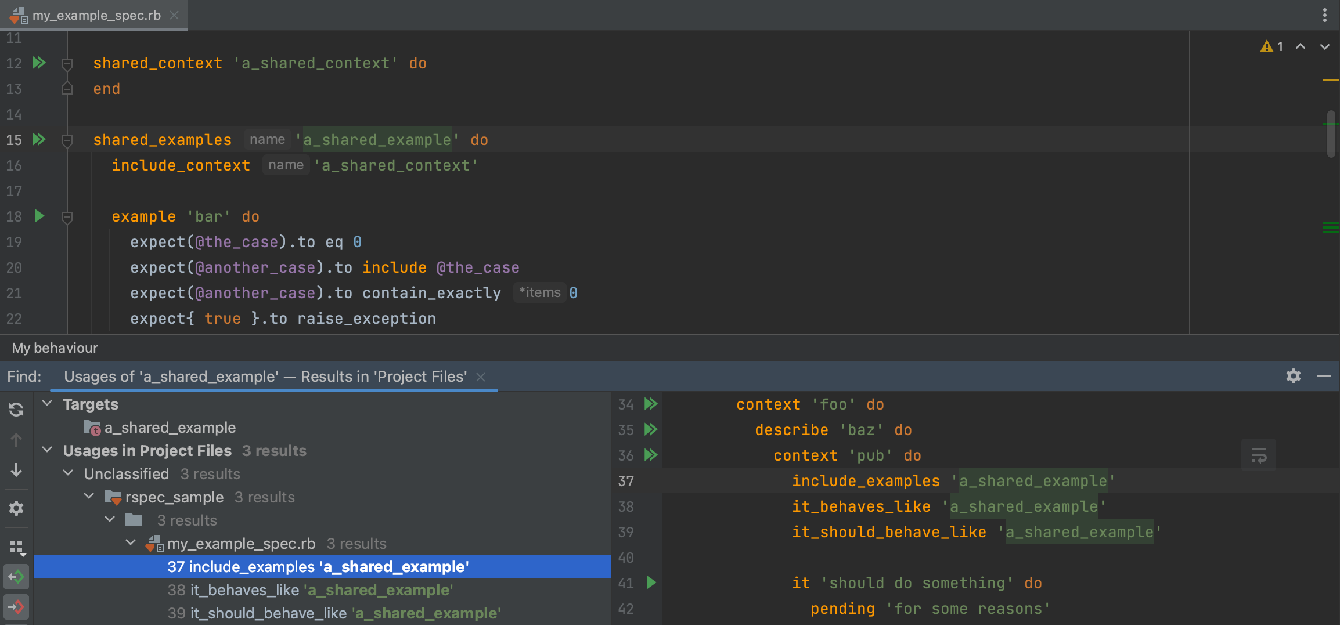
Run shared examples in the context of referencing groups
We’ve added the option to specify the context for executing shared examples. Now when you run specs containing shared examples, RubyMine displays a dialog where you can choose which context they should be executed in.
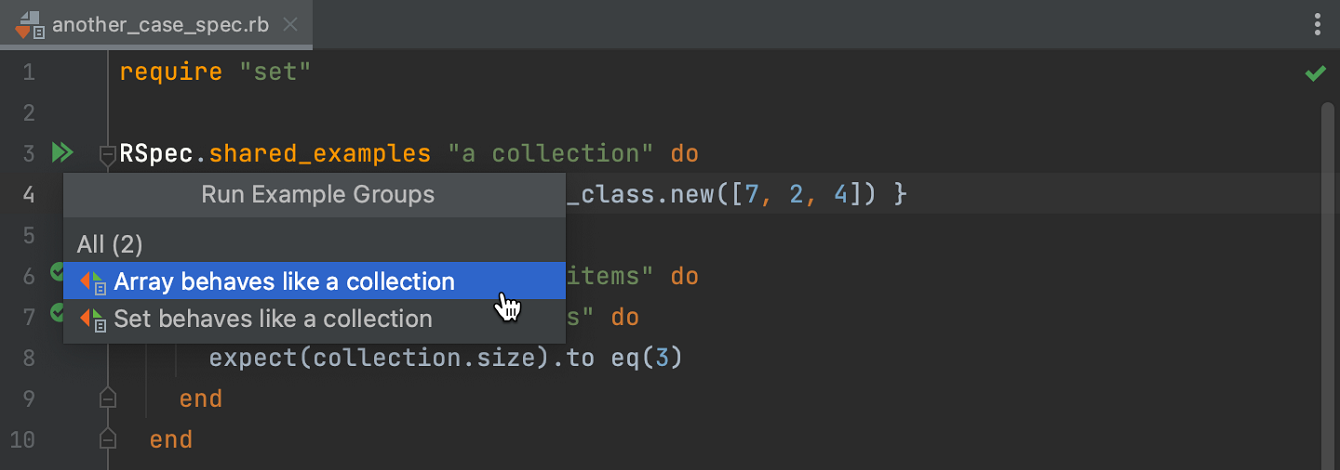
Completion of shared context names
We’ve added support for completion options from any defined shared contexts and examples.
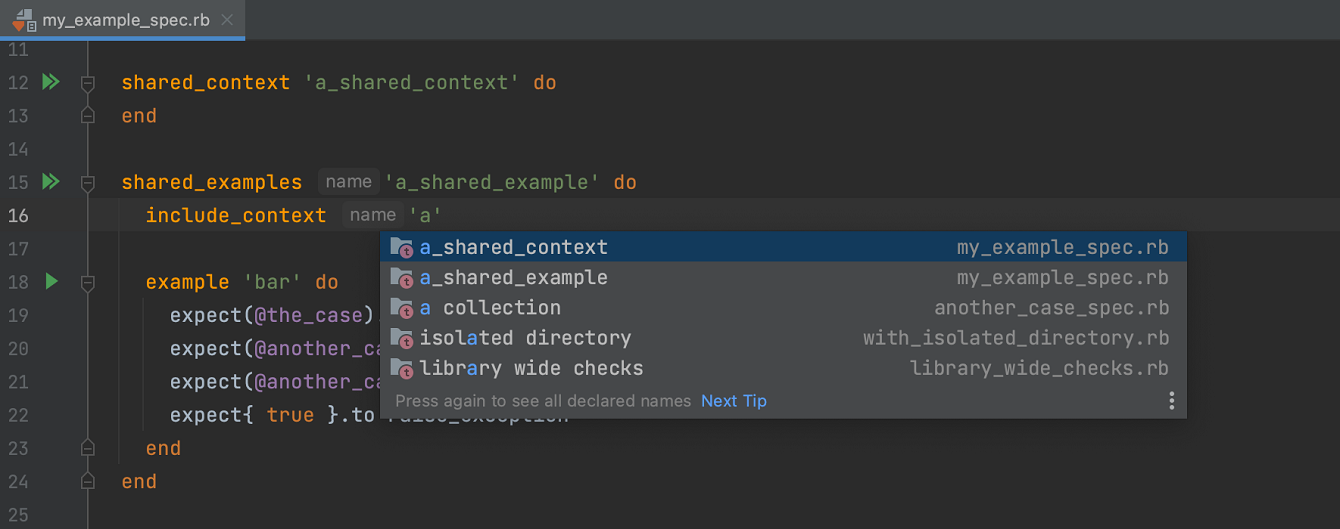
These are the most notable updates introduced in RubyMine 2022.3. For more comprehensive details about the new version, check out the What’s new page or refer to the release notes.
You can download RubyMine 2022.3 from our website or via the Toolbox App.
To learn about the newest features as they come out, please follow RubyMine on Twitter. We post product news and tips several times a week.
We invite you to share your thoughts in the comments below and to suggest and vote for new features in the issue tracker.
Happy developing!
The RubyMine team
Subscribe to RubyMine Blog updates






