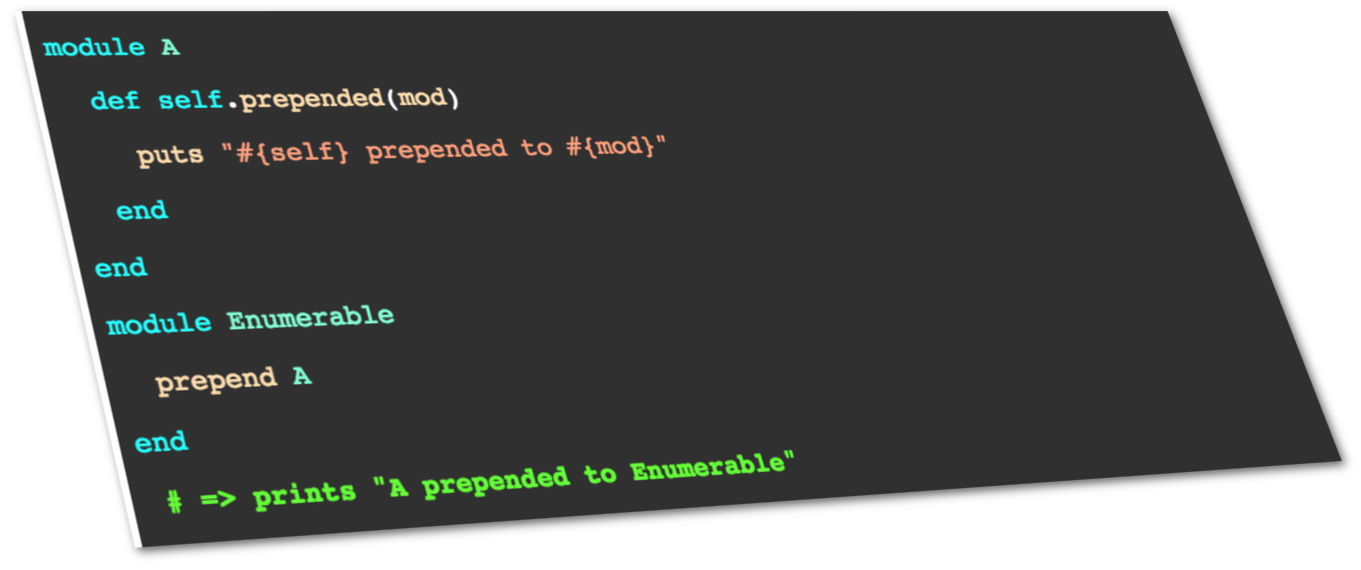
Ruby’s philosophy is based on a strong primitive which is programmer happiness. Ruby strongly believes in programmer happiness and it has provided many different ways to make it so. Its metaprogramming capabilities allow programmers to write dynamic code at runtime. It’s threading abilities give programmers an elegant way to write multithreaded code. It’s hook methods help programmers extend behavior of programs at runtime.
The aforementioned features, along with some other cool language aspects, make Ruby one of the preferred choices for writing code. This post will explore some important hook methods in Ruby. We will discuss different aspects about hook methods, such as what they are, what are they used for, and how we can use them to solve different problems. We will also look at how popular Ruby frameworks/gems/libraries use them to provide pretty cool features.
Let’s get started.
What is a Hook Method?
Hook methods provide a way to extend behavior of programs at runtime. Imagine having the ability to get notified whenever a child class inherits from some particular parent class or handling non-callable methods on objects elegantly without allowing the compiler to raise exceptions. These are some of the use cases for hook methods, but their usage is not limited to this. Different frameworks/libraries have used different hook methods to achieve their desired functionality.
We will be discussing following hook methods in this post:
includedextendedprependedinheritedmethod_missing
included
Ruby provides us a way to write modular code using modules (called mixins in other languages) which can be later used in other modules/classes. The idea behind module is quite simple; it’s a standalone piece of code that can be used in other places.
For example, if we want to write some code which returns a static string whenever a particular method is called. Let’s call that method name. You might want to use this same piece of code in other spots, as well. Creating a module makes perfect sense here. Let’s create one:
module Person
def name
puts "My name is Person"
end
endThis is quite a simple module with only one method name returning a static string. Let’s use this in our program:
class User
include Person
endRuby provides some different ways to use modules. One of them is include. What include does is it makes methods defined in the underlying module available on instances of a class. In our case, methods defined in the Person module become available as instance methods on objects of the User class. It is as if we have written the name method in the User class itself, but the advantage of defining it in a module is reusability. To call name we need to create an instance of User and then call name on newly created object. For example:
User.new.name
=> My name is PersonLet’s look at the hook method based on include. included is a hook method provided by Ruby which gets called whenever you include a module in some module or class. Update the Person module with following code:
module Person
def self.included(base)
puts "#{base} included #{self}"
end
def name
"My name is Person"
end
endYou can see a new method included defined as a class method on the Person module. This included method will be called whenever you includePerson in other modules or classes. This methods receives an argument which is a reference to the class including the module. Try running User.new.name and you will see the following output:
User included Person
My name is PersonAs you can see, base is returning the including class name. Now that we have a reference to the class including Person, we can do some metaprogramming to achieve our desired functionality. Let’s see how Devise uses the included hook.
included in Devise
Devise is one of the most widely used authentication gems in Ruby. It is primarily written by my favorite programmer, José Valim, and now maintained by some awesome contributors. Devise gives us complete functionality from registration to login, from forgot password to recover password, etc. It lets us configure various modules using a simple syntax in a user model:
devise :database_authenticatable, :registerable, :validatableThe devise method that we use in our models is defined here. I have pasted the code below for your convenience:
def devise(*modules)
options = modules.extract_options!.dup
selected_modules = modules.map(&:to_sym).uniq.sort_by do |s|
Devise::ALL.index(s) || -1 # follow Devise::ALL order
end
devise_modules_hook! do
include Devise::Models::Authenticatable
selected_modules.each do |m|
mod = Devise::Models.const_get(m.to_s.classify)
if mod.const_defined?("ClassMethods")
class_mod = mod.const_get("ClassMethods")
extend class_mod
if class_mod.respond_to?(:available_configs)
available_configs = class_mod.available_configs
available_configs.each do |config|
next unless options.key?(config)
send(:"#{config}=", options.delete(config))
end
end
end
include mod
end
self.devise_modules |= selected_modules
options.each { |key, value| send(:"#{key}=", value) }
end
endThe named modules passed to the devise method in our model will be passed to *modules as an array. extract_options! is called on passed modules to extract any options has that user might have passed. On line 11 there is an each and every module is represented as m in code block. At line 12 m is converted to a constant (class name), so a symbol like :validatable becomes Validatable using m.to.classify. classify is an ActiveSupport method, by the way. Devise::Models.const_get(m.to_classify) gets a reference to the module and assigns it to mod. On line 27, the module reference included using include mod. In the Validatable example, the module which is defined here is included. Validatable has the following included hook method at:
def self.included(base)
base.extend ClassMethods
assert_validations_api!(base)
base.class_eval do
validates_presence_of :email, if: :email_required?
validates_uniqueness_of :email, allow_blank: true, if: :email_changed?
validates_format_of :email, with: email_regexp, allow_blank: true, if: :email_changed?
validates_presence_of :password, if: :password_required?
validates_confirmation_of :password, if: :password_required?
validates_length_of :password, within: password_length, allow_blank: true
end
endThe model, in this case, is base. At line 5, there is a class_eval block which evaluates in the context of calling class. Writing code through class_eval is the just like writing the same code by opening the class file and pasting in the code. Devise is using class_eval to include validations on our model.
We see validations when we try to register or login using Devise, but we didn’t write those validations. Devise provides them by taking advantage of the included hook. Pretty neat.
extended
Ruby also allows developers to extend a module, which is a bit different then include. Instead of applying methods defined in module to instances of a class, extend applies methods to the class itself. Let’s see a quick example:
module Person
def name
"My name is Person"
end
end
class User
extend Person
end
puts User.name # => My name is PersonAs you can see, we have called the name method defined in the Person module as a class method on User. extend added the methods of the Person module to the User class. extend can also be used to apply methods defined in a module as singleton methods on objects. Let’s see another quick example:
# We are using same Person module and User class from previous example.
u1 = User.new
u2 = User.new
u1.extend Person
puts u1.name # => My name is Person
puts u2.name # => undefined method `name' for #<User:0x007fb8aaa2ab38> (NoMethodError)We created two instances of User and then called extend on u1, passing Person as an argument. Because of this invocation, the name method defined in Person module is only available on u1 and is not available on other instances.
Just like included, there is an associated extended hook for extend. It will be called when a module is extended by another module or class. Let’s see an example:
# Modified version of Person module
module Person
def self.extended(base)
puts "#{base} extended #{self}"
end
def name
"My name is Person"
end
end
class User
extend Person
endRunning this code results in User extended Person as output.
With the introduction to extended complete, let’s see how ActiveRecord is using it.
extended in ActiveRecord
ActiveRecord is the a widely used ORM for Ruby and Rails. It has many cool features, which makes it the preferred ORM in most cases. Let’s dive into ActiveRecord internals to see how ActiveRecord gets callbacks (we are using Rails v3.2.21).
ActiveRecord is extending ActiveRecord::Models here.
extend ActiveModel::CallbacksActiveModel provides a known set of interfaces for usage in model classes. They allow for ActionPack helpers to interact with non-ActiveRecord models. In ActiveModel::Callbacks, defined here, you will see the following code:
def self.extended(base)
base.class_eval do
include ActiveSupport::Callbacks
end
endActiveModel::Callbacks is calling class_eval on base, which is ActiveRecord::Callbacks, and including a module ActiveSupport::Callbacks. As we discussed previously, calling class_eval on a class reference is the same as writing that code manually in that particular class. It is ActiveSupport::Callbacks which is providing ActiveRecord::Callbacks with Rails’ (in)famous callbacks.
We have discussed extend, it’s associated hook extended and also have seen how ActiveRecord/ActiveModel is using aforementioned method/hook to provide us with some ready-to-use functionality.
prepended
There is another way to use methods defined in modules called prepend. prepend was introduced in Ruby 2.0 and it is quite different from include and extend. Methods used by include and extend can be overridden by methods defined in the target module/class. For example, if we have defined a method name in some module and the same method defined in the target module/class, then the method defined in our class will override name from the module. prepend is quite different as it overrides methods defined in our module/class with methods defined in the prepending module. Let’s see a quick example:
module Person
def name
"My name belongs to Person"
end
end
class User
def name
"My name belongs to User"
end
end
puts User.new.name
=> My name belongs to UserNow let’s see prepend in action:
module Person
def name
"My name belongs to Person"
end
end
class User
prepend Person
def name
"My name belongs to User"
end
end
puts User.new.name
=> My name belongs to PersonAdding prepend Person overrides methods with same names defined in User, which results in My name belongs to Person in the console. prepend actually prepends methods to the method chain. To call the name method defined in User class call super from within name in the Personmodule.
prepend has an associated callback named (you guessed it) prepended, which is called when a module is prepended to another module/class. Let’s see that in action. Update the definition of Person module with following code:
module Person
def self.prepended(base)
puts "#{self} prepended to #{base}"
end
def name
"My name belongs to Person"
end
endAs soon as you run this code, you’ll see the following:
Person prepended to User
My name belongs to Personprepend was introduced to get rid of the ugly alias_method_chain hack which has been used by Rails (and others) quite extensively to achieve the exact same functionality as prepend. Since prepend is available in Ruby >= 2.0, you should update your Ruby version if you are planning to use prepend.
inherited
Inheritance is one the most important concepts in object-oriented programming. Ruby is an object-oriented language and provides the ability to inherit a child class from some base/parent class. Let’s see a quick example:
class Person
def name
"My name is Person"
end
end
class User < Person
end
puts User.new.name # => My name is PersonWe created a Person class and a child User class. The methods defined in Person become part of User . That is pretty straightforward inheritance. You might be wondering, is there some way to get notified when a class inherits from another class? Yup, there is a Ruby hook called inherited available for this exact thing. Let’s see that in action:
class Person
def self.inherited(child_class)
puts "#{child_class} inherits #{self}"
end
def name
"My name is Person"
end
end
class User < Person
end
puts User.new.nameAs you can see, the inherited class method, be called whenever Person class is inherited by some child class. Running the above code snippet shows:
User inherits Person
My name is PersonLet’s see how Rails is using inherited in its codebase.
inherited in Rails
There is an important class in every Rails app called Application defined in the config/application.rb file. That class performs many different tasks, such as executing all Railties, engines, and plugin initializers. An interesting thing about the Application class is that there cannot be two instances of it running in the same process. If we try to override this behavior, Rails will throw an exception. Let’s see how Rails has implemented this feature.
The Application class inherits from Rails::Application, which is defined here. On line 62, there is an inherited hook defined which will be called when our Rails app Application class gets inherited from Rails::Application. The code of inherited hook is:
class << self
def inherited(base)
raise "You cannot have more than one Rails::Application" if Rails.application
super
Rails.application = base.instance
Rails.application.add_lib_to_load_path!
ActiveSupport.run_load_hooks(:before_configuration, base.instance)
end
endclass < < self is another way of defining class methods in Ruby. In inherited, the first line checks if Rails.application exists, raising an exception if it does. The first time this code runs, Rails.application will return false and super is called. super in this case is the inherited hook from Rails::Engine, because Rails::Application itself inherits from Rails::Engine.
On next line, you can see Rails.application is assigned base.instance. The remainder of the method setups the Rails app.
This is how Rails is intelligently using the inherited hook to make sure that only one instance of our Rails Application class is running per process.
method_missing
method_missing is probably the most widely used Ruby hook. It can be found in many popular Ruby frameworks/gems/libraries. It is called when our code tries to call a non-existent method on an object. Let’s see a quick example:
class Person
def name
"My name is Person"
end
end
p = Person.new
puts p.name # => My name is Person
puts p.address # => undefined method `address' for #<Person:0x007fb730a2b450> (NoMethodError)We have declared a simple Person class with only one method, name. Then, create an instance of Person and call two methods, name and address, respectively. Since name is defined on Person, it’ll run smoothly. However address is not defined on Person and will raise an exception as. The method_missing hook can avoid these kinds of exceptions, capturing those undefined methods gracefully. Let’s write a new version of Person class:
class Person
def method_missing(sym, *args)
"#{sym} not defined on #{self}"
end
def name
"My name is Person"
end
end
p = Person.new
puts p.name # => My name is Person
puts p.address # => address not defined on #<Person:0x007fb2bb022fe0>method_missing receives two arguments: the name of the method called and the arguments passed to that method. First, Ruby will look for the method that we are trying to call, if the method is not found it will look for method_missing. Now we have overridden method_missing on Person, so Ruby will call that and will not raise any exception.
Let’s see how the Rake gem is using method_missing in the real world.
method_missing in Rake
Rake is one of the most widely used Ruby gems. Rake uses method_missing to provide access to the arguments passed to a Rake task. Create a simple rake task first:
task :hello do
puts "Hello"
endIf you run this rake task by calling rake hello, you’ll see Hello. Let’s extend this rake task so that it accepts an argument (the name of a person) and greet that person:
task :hello, :name do |t, args|
puts "Hello #{args.name}"
endt is name of the of task and args holds the arguments passed to that task. As you can see, we have called args.name to get the name argument passed to the hello task. Run the rake task, passing it a name argument like so:
rake hello["Imran Latif"]
=> Hello Imran LatifLet’s see how Rake is using method_missing to provide us with arguments passed to the task.
The args object in the above task is an instance of Rake::TaskArguments which is defined here. This class is responsible for managing the arguments passed to a Rake task. Viewing the code of Rake::TaskArguments, you’ll see there are no methods defined which correspond to arguments passed to task. So, how does Rake provide the arguments passed to the task? The answer to this question is Rake is using method_missing intelligently to achieve desired functionality. If you look at line 64, method_missing is defined:
def method_missing(sym, *args)
lookup(sym.to_sym)
endHaving method_missing in the class definition ensures undefined methods will get routed to it and no exception will be raised by Ruby. In this method_missing, there is a call to a lookup method:
def lookup(name)
if @hash.has_key?(name)
@hash[name]
elsif @parent
@parent.lookup(name)
end
endmethod_missing is calling lookup, passing it the name of the method in the form of a Symbol. The lookup method will look into @hash which is created in the constructor of Rake::TaskArguments. If @hash contains the argument it will be returned, if it is not present in @hash then Rake will call lookup on the @parent if it exists. If the argument is not found, then nothing is returned.
This is how Rake intelligently provides access to arguments passed to a Rake task using method_missing. Thanks Jim Weirich for writing Rake.
Closing Remarks
We discussed five important Ruby hook methods, explored how they work, and how popular frameworks/gems are using those to provide some neat functionality. I hope you enjoyed this article. Please let us know in comments about your favorite Ruby hook and what you solved using that Ruby hook.
Frequently Asked Questions (FAQs) about Ruby’s Important Hook Methods
What are Ruby’s Hook Methods?
Ruby’s Hook Methods are special methods that get triggered when certain events occur in the object lifecycle. They are a part of Ruby’s metaprogramming toolkit and are used to add or alter the behavior of an object or class. Some of the important hook methods in Ruby include included, extended, prepended, method_added, method_removed, and method_undefined.
How do Ruby’s Hook Methods work?
Ruby’s Hook Methods work by getting triggered automatically when certain events occur. For instance, the included hook method gets triggered when a module is included in a class or another module. Similarly, the method_added hook method gets triggered when a new method is defined in a class or module. These hook methods can be used to perform specific actions whenever these events occur.
What is the purpose of Ruby’s Hook Methods?
The main purpose of Ruby’s Hook Methods is to provide a way to add or alter the behavior of an object or class during its lifecycle. They allow developers to write code that responds to certain events, such as the inclusion of a module or the addition of a new method. This can be useful for a variety of purposes, such as logging, debugging, or modifying the behavior of a class or object.
How can I use Ruby’s Hook Methods in my code?
To use Ruby’s Hook Methods in your code, you need to define these methods in your class or module. For instance, if you want to perform a specific action whenever a new method is added, you can define the method_added hook method in your class or module. This method will then be automatically called whenever a new method is defined.
Can I override Ruby’s Hook Methods?
Yes, you can override Ruby’s Hook Methods in your classes or modules. However, you should be careful when doing so, as overriding these methods can change the behavior of your objects or classes in unexpected ways. It’s generally recommended to call super within your overridden method to ensure that the original behavior is preserved.
What is the difference between included and extended Hook Methods in Ruby?
The included and extended hook methods in Ruby are triggered by different events. The included method is called when a module is included in a class or another module, while the extended method is called when a module is extended by an object or class. Both of these methods can be used to perform specific actions when these events occur.
How can I debug using Ruby’s Hook Methods?
Ruby’s Hook Methods can be used for debugging by providing a way to track and log events that occur during the lifecycle of an object or class. For instance, you can use the method_added hook method to log a message every time a new method is defined. This can help you understand the flow of your code and identify potential issues.
Can I use Ruby’s Hook Methods with inheritance?
Yes, Ruby’s Hook Methods can be used with inheritance. When a class inherits from another class, the hook methods defined in the parent class will also be triggered in the child class. This can be useful for propagating behavior from a parent class to its subclasses.
Are there any potential pitfalls when using Ruby’s Hook Methods?
While Ruby’s Hook Methods are powerful tools, they should be used with caution. Overusing or misusing these methods can lead to code that is difficult to understand and maintain. It’s also important to remember that hook methods can change the behavior of your objects or classes in unexpected ways, so they should be used judiciously.
Can I use Ruby’s Hook Methods to modify the behavior of built-in classes?
Yes, you can use Ruby’s Hook Methods to modify the behavior of built-in classes. However, this should be done with caution, as it can lead to unexpected behavior and potential conflicts with other parts of your code. It’s generally recommended to avoid modifying built-in classes unless absolutely necessary.
Imran Latif is a Web Developer and Ruby on Rails and JavaScript enthusiast from Pakistan. He is a passionate programmer and always keeps on learning new tools and technologies. During his free time he watches tech videos and reads tech articles to increase his knowledge.


