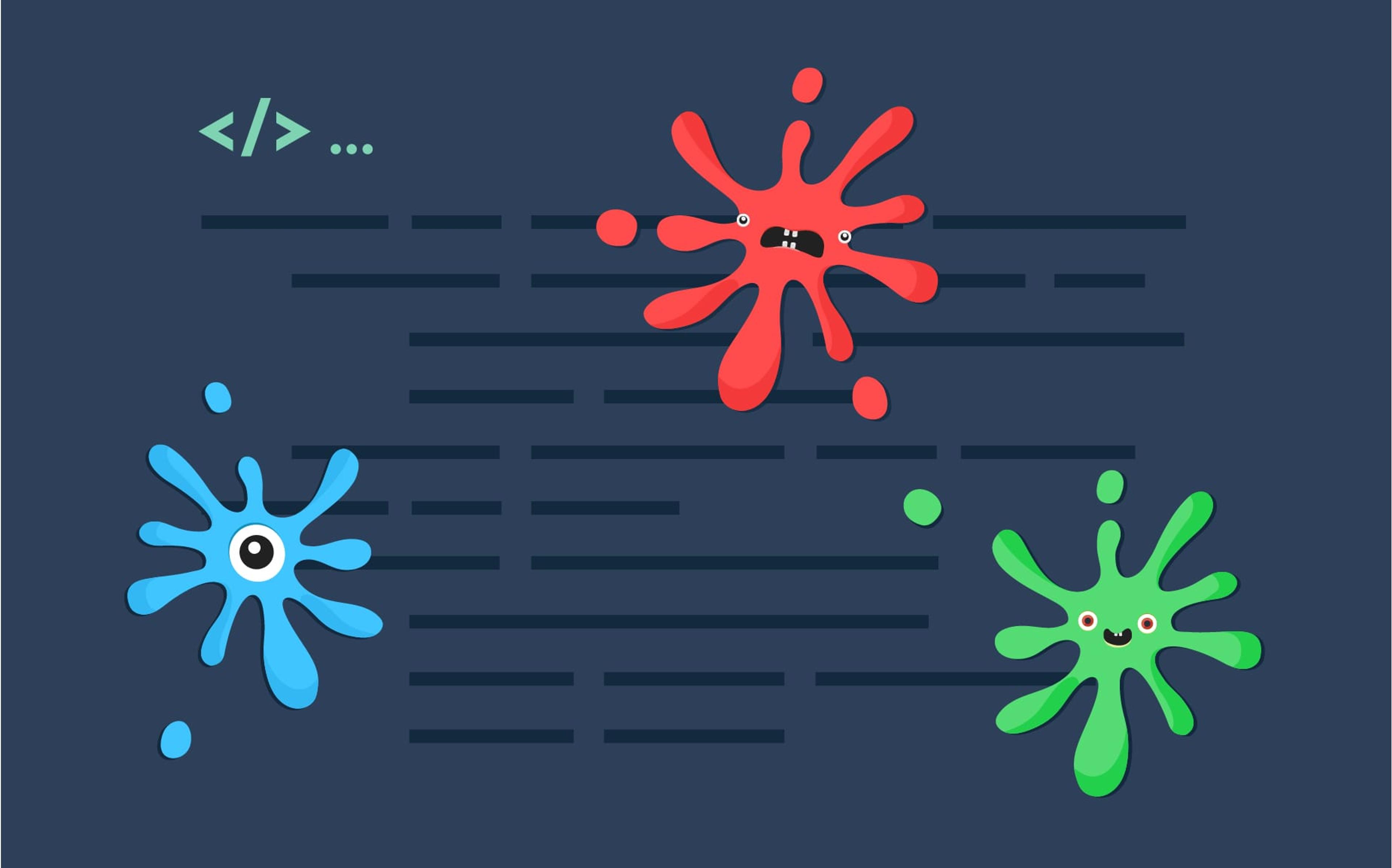Have you ever wondered what tests cover a specific part of a project?
Occasionally it could be useful to discover how is tested/executed/documented (in the way of tests as Living Documentation) a line (or set of lines) of an application.
For example, when you create a part that stands over a product (like a Rails Engine), you override methods, alter classes at runtime, add new behaviors that could bring regressions to the underlying system. So it can help to check what/how specs treat the original lines of code.
Our component, Reverse Coverage, has this goal in mind.
Another case of usage is when you work on a project with a lot of slow specs, if you need to check how your changes will affect the whole system without running the entire test suite you can use our tool to find only the affected specs.
Or when you need to write a test for a part that is similar to another one, looking for other examples could be a reference for the new ones or even improve the old ones if they are not meaningful.
How it works
Internally Reverse Coverage uses the Ruby standard library Coverage component that provides coverage measurements for the sources file loaded in a project.
After each executed spec example, we evaluate the difference between the old coverage “state” with the current one and we insert the data in a structure named coveragematrix; this hash stores the examples’ information connected to the source lines covered.
At the end of the specs, we produce a YML file with the results, the default output path is tmp/reversecoverage.yml and/or an simple HTML GUI to browse the results, a good part of this formatter is took from simplecov-html.
Here it is a screenshot of the generated HTML interface:
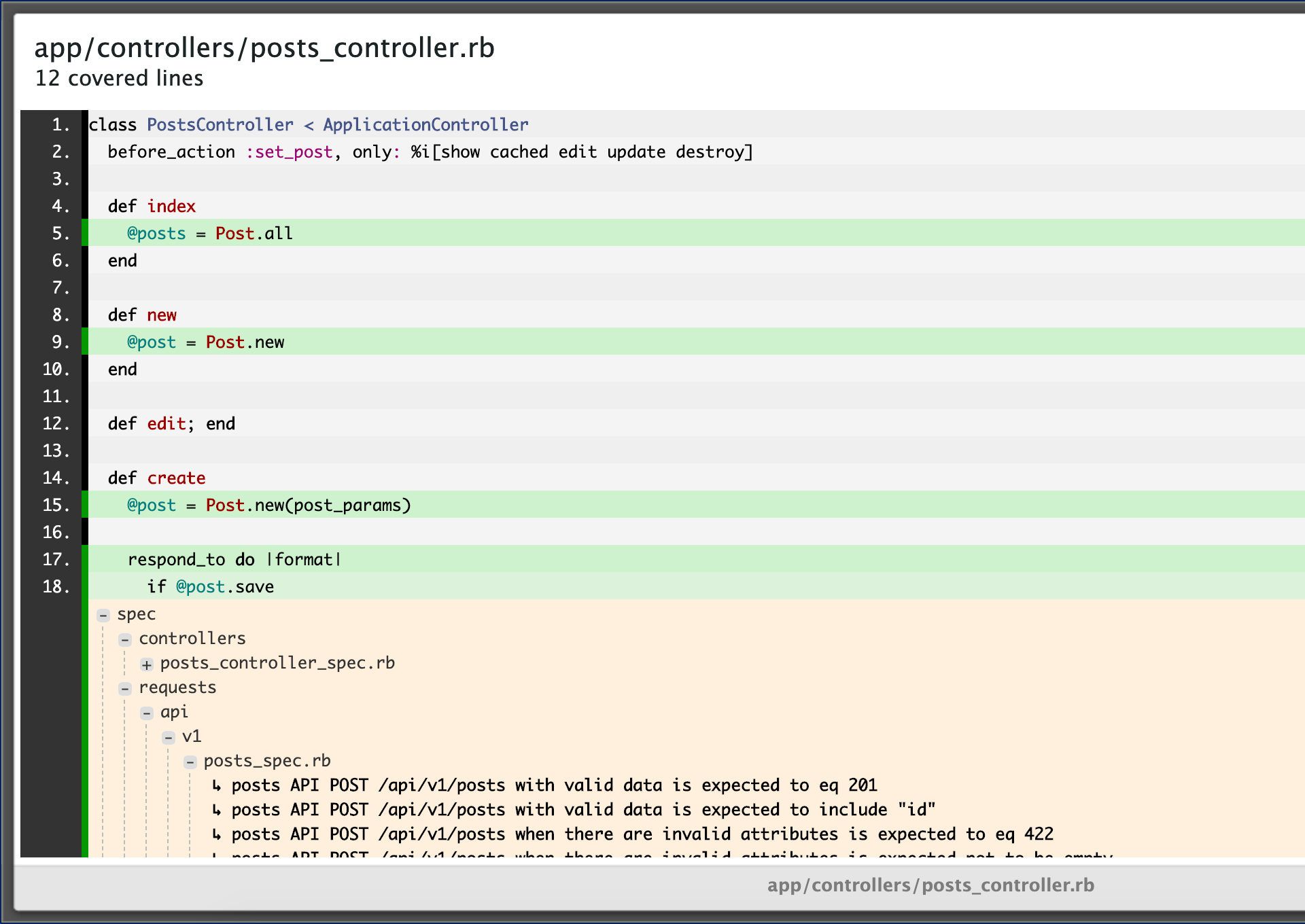
Output format
The keys of the output hash are the source files and values are hashes with the relative examples. Each one of the hashes has line numbers as keys and the examples data as values.
An example of the YML output produced is the following:
---
"/projects/project_sample1/app/controllers/posts_controller.rb":
6:
- :description: should have received all(*(any args)) 1 time
:full_description: PostsController#index should have received all(*(any args))
1 time
:file_path: "./spec/controllers/posts_controller_spec.rb"
:line_number: 14
:scoped_id: '1:1:1'
:type: :controller
:example_ref: 3155364627336002659
- :description: should render template index
:full_description: PostsController#index should render template index
:file_path: "./spec/controllers/posts_controller_spec.rb"
:line_number: 15
:scoped_id: '1:1:2'
:type: :controller
:example_ref: -1205417070080268895
30:
- &1
:description: 'should have received new(<ActionController::Parameters {"author_id"=>"",
"category"=>"", "created_at"=>"", "description"=>"", ..."", "state"=>"available",
"subtitle"=>"", "title"=>"Just a post", "updated_at"=>""} permitted: true>)
1 time'
:full_description: 'PostsController#create should have received new(<ActionController::Parameters
{"author_id"=>"", "category"=>"", "created_at"=>"", "description"=>"", ..."",
"state"=>"available", "subtitle"=>"", "title"=>"Just a post", "updated_at"=>""}
permitted: true>) 1 time'
:file_path: "./spec/controllers/posts_controller_spec.rb"
:line_number: 55
:scoped_id: '1:4:1'
:type: :controller
:example_ref: -2140352806102114351
"/projects/project_sample1/app/models/author.rb":
25:
- *1
Conclusion
We think that the idea can be useful to others and decided to release it as open-source. It works with Ruby and Rails projects using RSpec test suite.
-
Gem page: reverse_coverage
-
Project page: Reverse Coverage
-
Authors: Daniele Palombo and Mattia Roccoberton
Please leave a comment if you would like to suggest changes or improvements to this project.