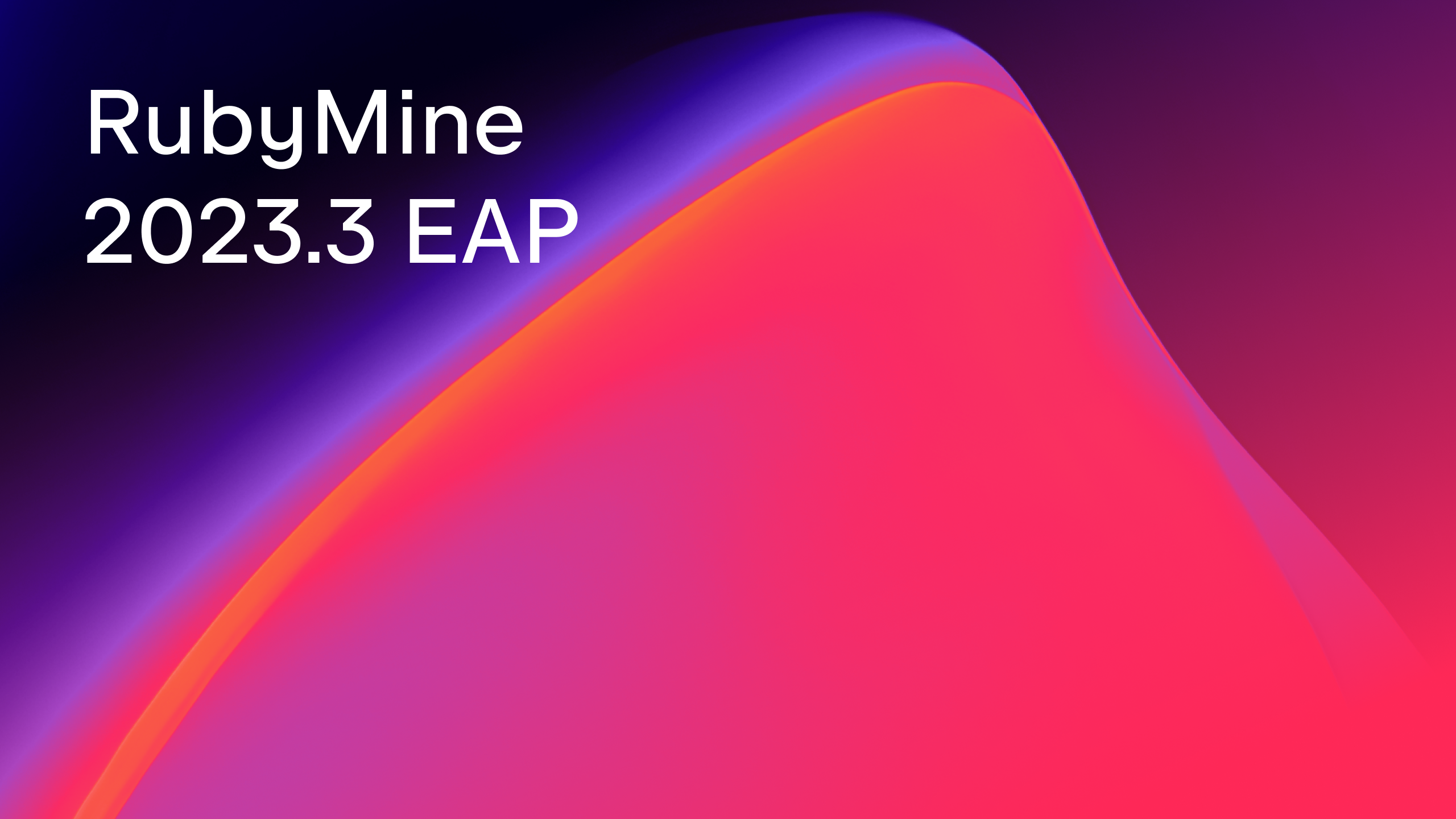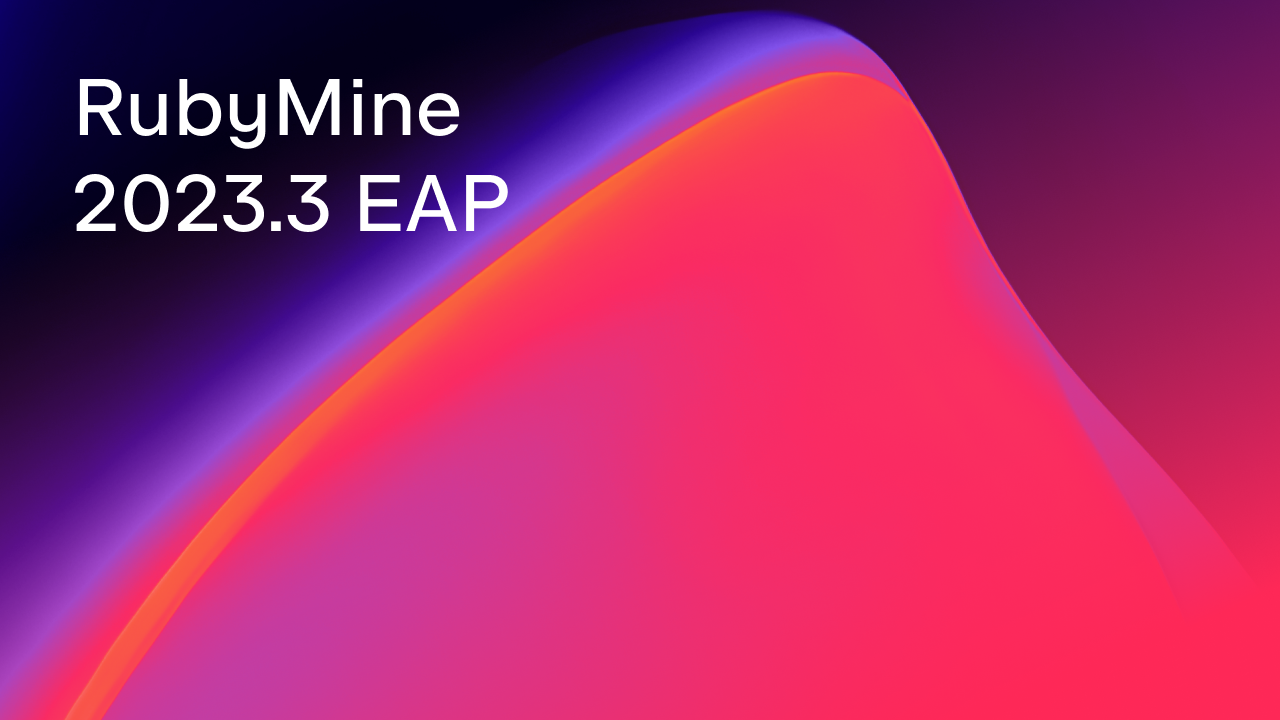RubyMine 2020.3 EAP6: Improvements for the Editor, Navigation, and Code Assistance
RubyMine 2020.3 EAP6 is now available! Here are the main highlights of this build:
- More intuitive Project tool window
- Action to transpose characters
- Templates can generate multiple files
More intuitive Project tool window
We’ve added some new UX features to the Project tool window.
The Collapse All button is now coupled with the Expand All button so you can quickly expand all nested elements. Select it from the Project tool window or press ⌘+ (Ctrl + Numpad plus sign).
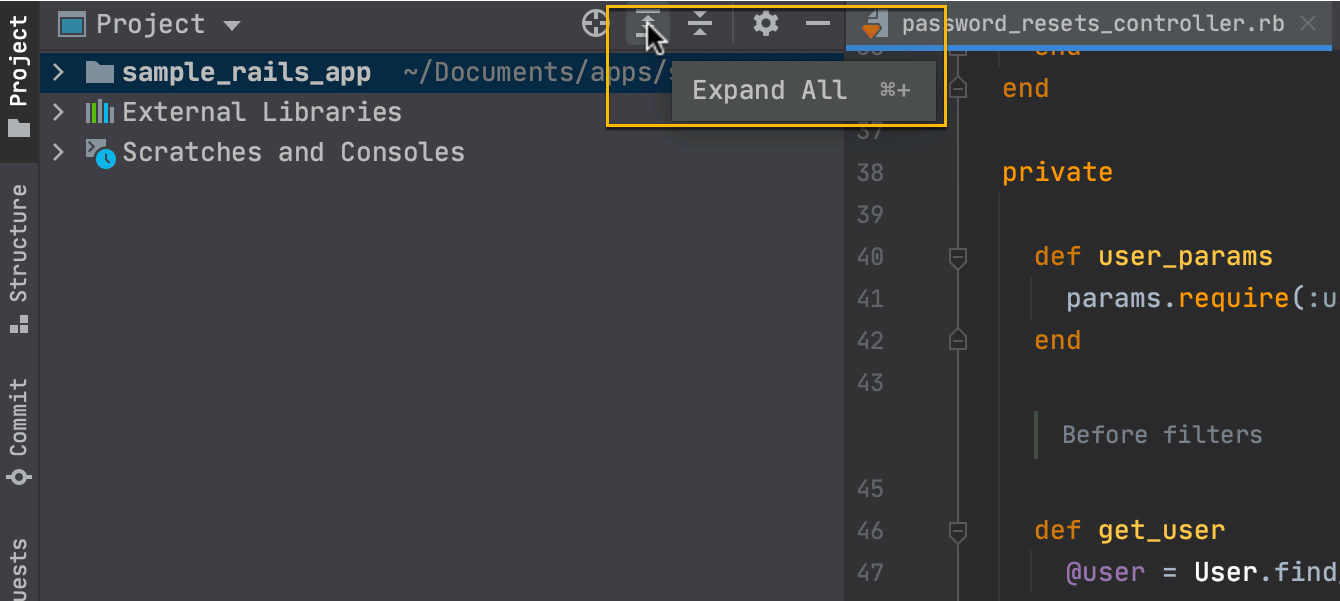
To make sure you’re opening the appropriate file, you can now preview it. Select the file in the Project tool window and press Space.
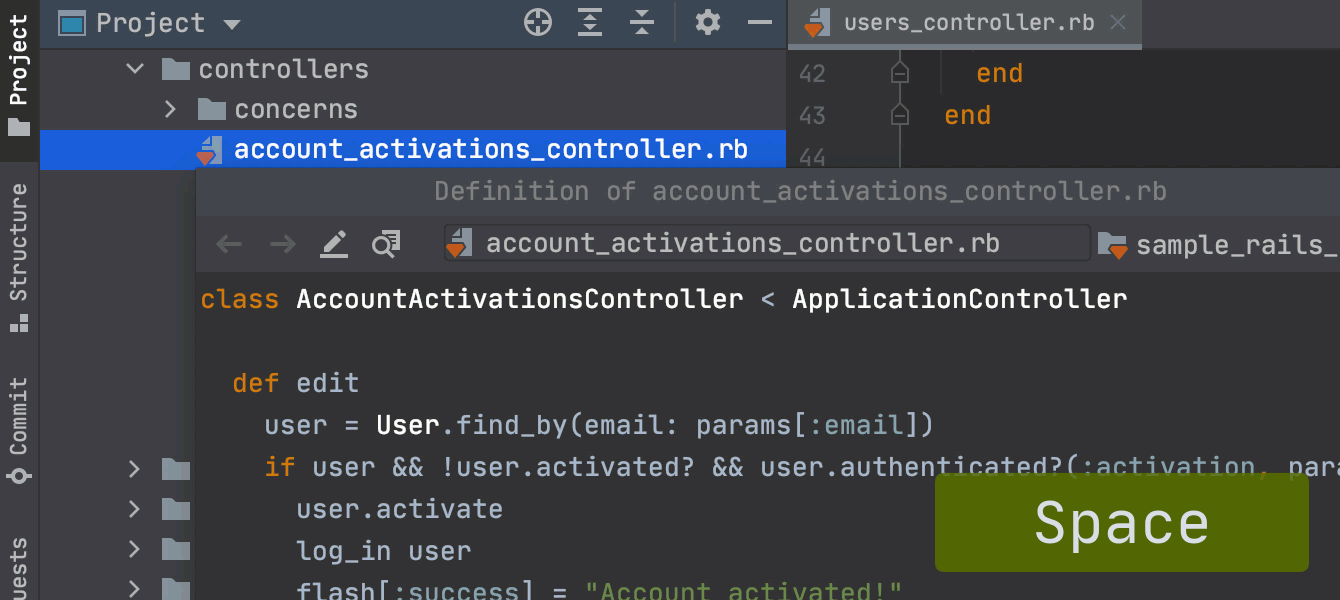
If you want to work with several files open in the editor simultaneously, you can now do so with one simple shortcut. Select the file in the Project tool window and press Shift+Enter. The IDE will split the Editor window and open the file on the right-hand side.
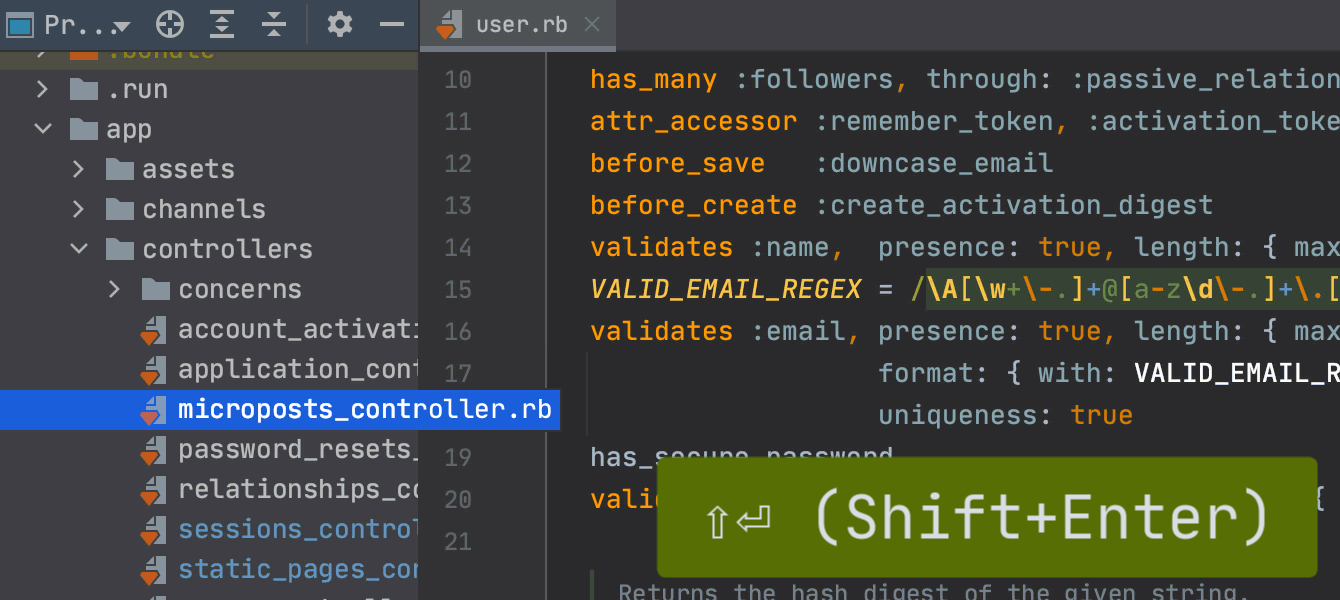
You can also use Shift+Enter to invoke this new split action from the Search Everywhere and Find Action popups.
Action to transpose characters
This tiny new feature comes in handy if you make a typo. It flips the current character with the one that follows it.
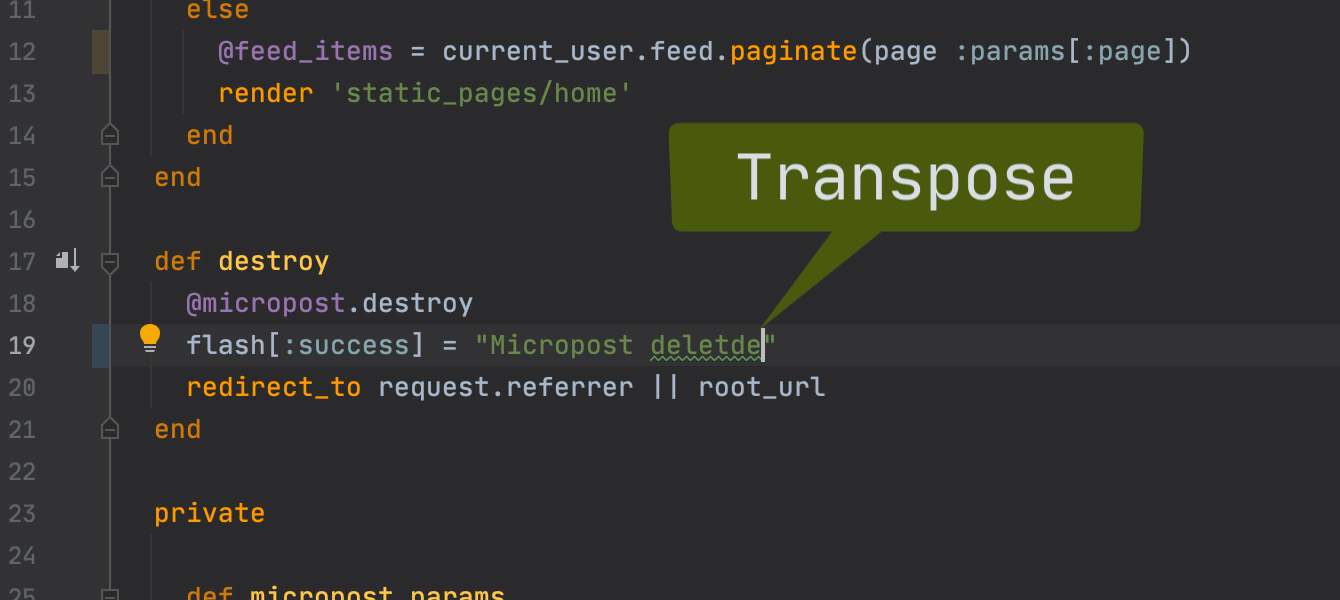
You can add a keyboard shortcut for this action by going to Preferences / Settings | Keymap (or by looking up “Transpose” in Preferences).
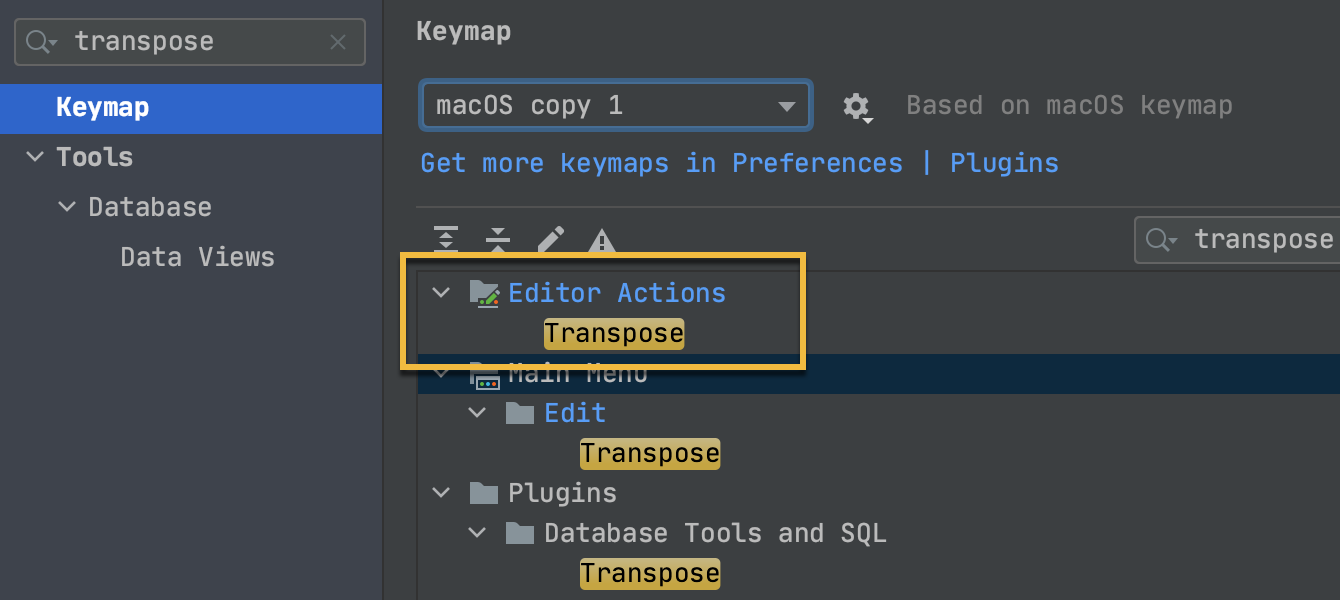
Templates can generate multiple files
It is now possible to configure a custom template that creates several files at a time.
Go to Preferences / Settings | Editor | File and Code Templates, click + to create a new template, and then click the Create Child Template File icon next to the +.
You will see a new node appear under the parent file.
In the File name field, you can specify a pattern to generate a file name and a path using predefined variables that are listed in the Description section.
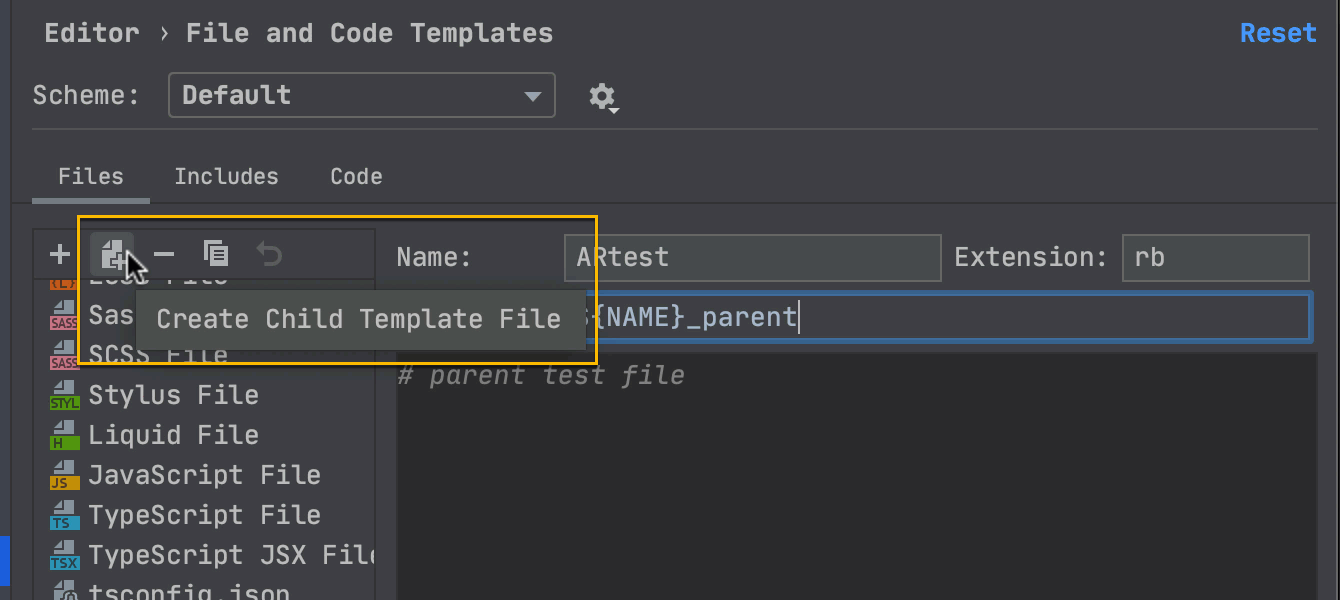
Now you can use your customized template. Let’s see how the files are generated:
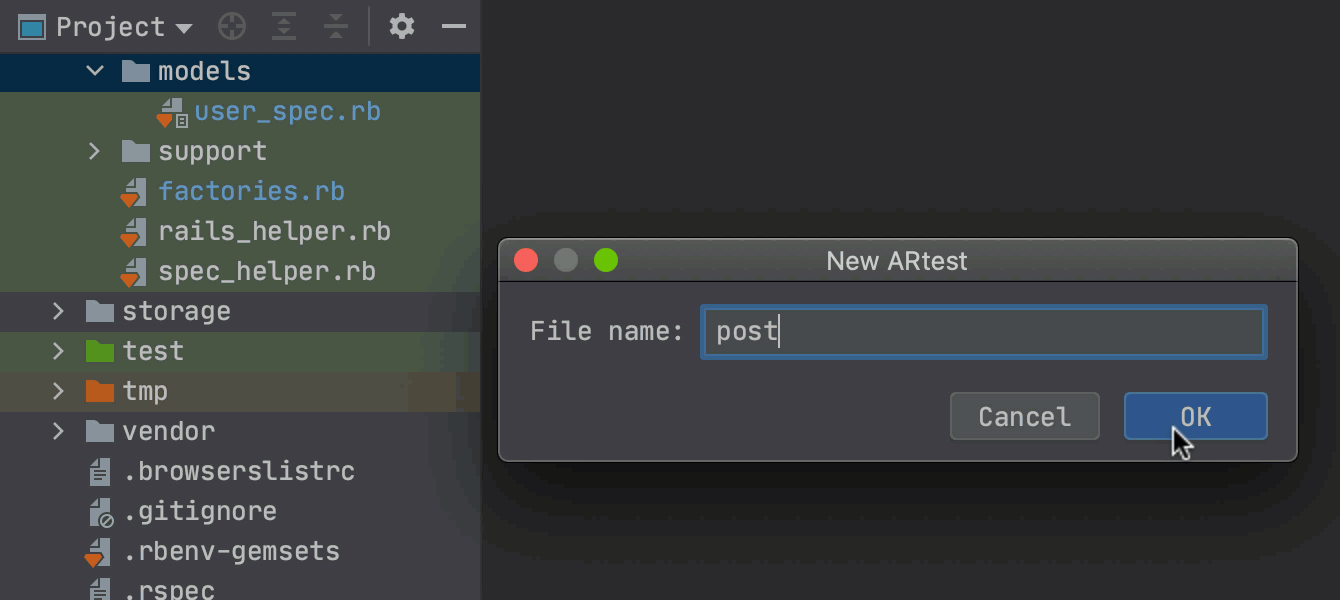
Early Access Program key facts
- The EAP version of RubyMine is free to use. It will expire in 30 days.
- This is pre-release software, and it may not work as intended.
- You can install the EAP version alongside a stable version of RubyMine.
- EAP versions of RubyMine report statistics by default. These statistics help us improve user experience. You can opt out by changing the settings in Preferences/Settings | Appearance & Behavior | System Settings | Data Sharing.
- EAP versions have their own documentation, as well.
Join the Early Access Program
You are welcome to download the latest EAP build from our website or via the Toolbox app. The full list of closed tickets in this EAP build is in the release notes.
To learn about the newest features as they come out, please follow RubyMine on Twitter. We post product news and tips several times a week.
As always, we encourage you to share your thoughts in the comments below and to create and vote for features in the issue tracker.
Happy Developing!
The RubyMine team
Subscribe to RubyMine Blog updates